Install webmin on centos 6
Webmin is a web-based interface for system administration for Unix. Using any modern web browser, you can setup user accounts, Apache, DNS, file sharing and much more. Webmin removes the need to manually edit Unix configuration files like /etc/passwd, and lets you manage a system from the console or remotely. See the standard modules page for a list of all the functions built into Webmin .
Webmin installation on centos 6.
Step 1 : Create a new file webmin.repo in /etc/yum/repos.d/ and add the below code.
[Webmin]name=Webmin Distribution Neutral#baseurl=http://download.webmin.com/download/yummirrorlist=http://download.webmin.com/download/yum/mirrorlistenabled=1
Step 2 : Install webmin GPG key using below command.
Step 3 : Update the repositories.
Step 4 : Now install webmin package using yum .
Step 5 : Start the service and make it start automatically.
Step 6 : By default, Webmin will listen on port 10000, Allow this port in iptables if it is enabled.
Step 7 : Now open http://serverip:10000 in your browser, you could see the below screen after login ( Use root username and password ).
rpm --import http://www.webmin.com/jcameron-key.ascStep 3 : Update the repositories.
yum check-updateStep 4 : Now install webmin package using yum .
yum install webminStep 5 : Start the service and make it start automatically.
chkconfig webmin onservice webmin startStep 6 : By default, Webmin will listen on port 10000, Allow this port in iptables if it is enabled.
iptables -I INPUT -p tcp --dport 10000 -j ACCEPTservice iptables saveStep 7 : Now open http://serverip:10000 in your browser, you could see the below screen after login ( Use root username and password ).


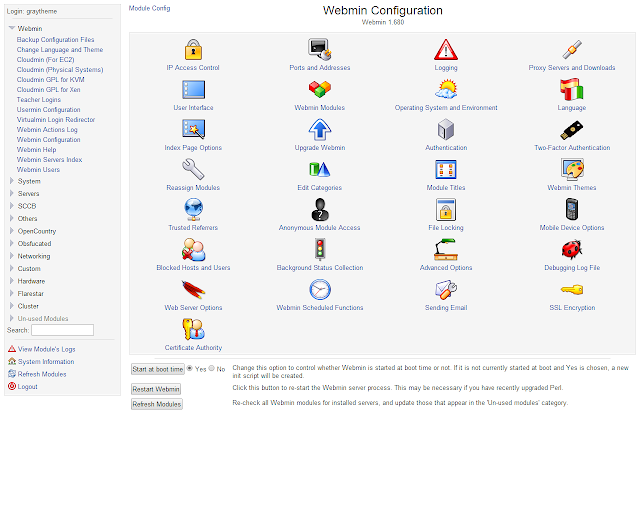
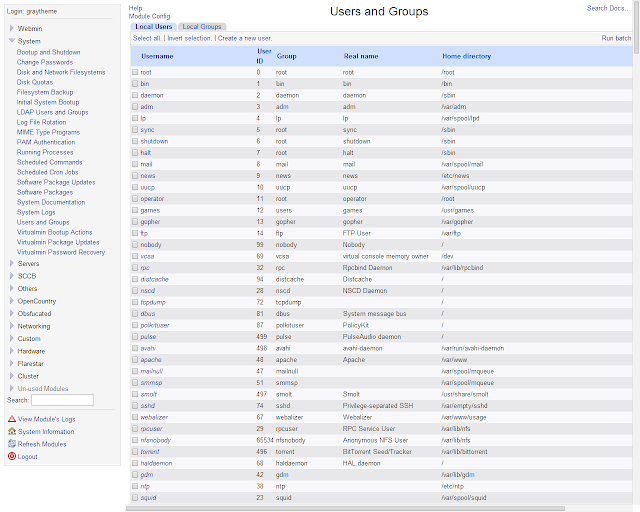

0 comments:
Post a Comment